|
|
| Sims-NameRectifier
Application made by Dom
for Mac OS 8-9 only |
| |
| |
| |
On Mac OS 8 or 9, sometimes,
we have objects that don't end with the .iff suffix, because
it has been cut due to the Mac's limitation to 31 characters,
so we have "." or ".i", or anything at
all, and these objects won't work in our game. It can be long
and boring to rename a full folder of troncated names files...
But NameRectifier is here!
Sometimes, you download several times the same objet, and
you have in your Downloads folder "objects.iff, object.iff.1,
object.iff.2". NameRectifier will help you to get rid
of these double files.
*** Works only with .IFF
objects files. ***
|
| |
| NameRectifier |
| |
| |
| NameRectifier |
| What
does it do? |
| It adds the suffix ".iff"
to the files names that don't have it; if two or more files in
a same folder would have the same name after the modification,
it removes the first character of the name. It moves to trash
all the files that end by ".iff.1", ".iff.2",
".iff.3", etc... |
| |
| How
does it work? |
-1-
Select the folder you want to scan.
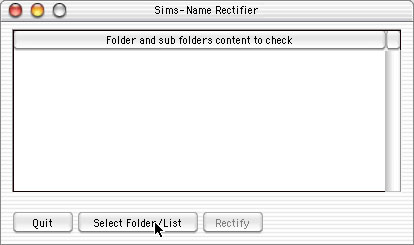
- 2 -
You can choose your Downloads folder (and
it will look inside subfolders too), a folder outside your
Sims folder, a folder inside your Downloads folder... Anything
you want. I'm going to check my Simzilabim folder, because
they always have loooooong file names.
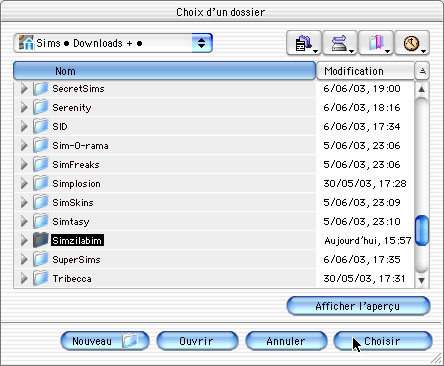
- 3 -
See: some files don't have a complete name:
sometimes, they end by ".if", or ".i",
or "."... (and sometimes, it's really worse!)
Let's click on "Rectify" button.
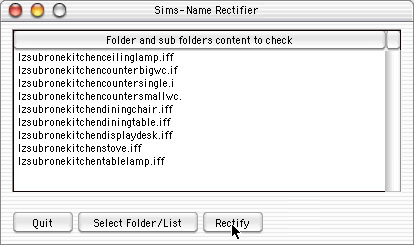
The application tells you what it did:
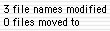
- 4 -
Let's see in the Finder how look our files
names now: Yeah! They all finish by ".iff"!!
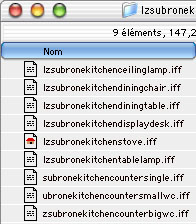
That's all. ;)
|
| |
| Download |
| For
Mac OS 8-9 (536Ko)
Applications are free, but donations
are welcome, if you want to support Dom. :) |
| |
|
| Donations |
| |
| |
| |
| |
| |
Newsletter |
|
Search |
| |
| |
| |
| Help
for Mac |
| |
| |
|